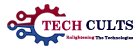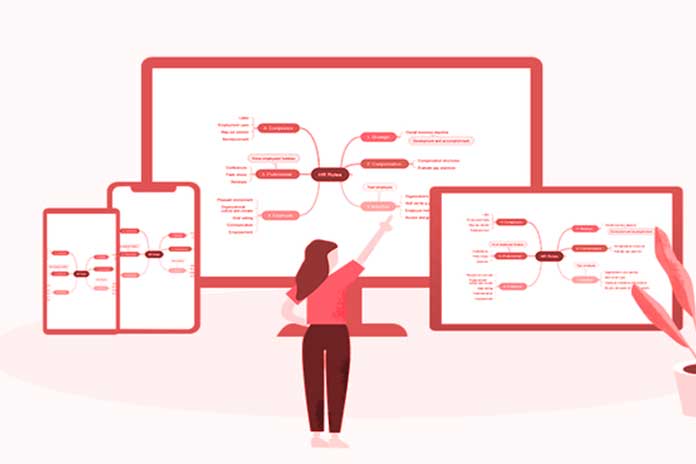Table of Contents
Introduction
A mind map is a method of organizing and connecting ideas in a way that emphasizes the relationships between them. It is a diagram that helps to break down complex ideas into smaller components, allowing individuals to see the big picture while also understanding the details. Mind maps can be used to find new ideas, brainstorm previously discussed projects, plan new projects, and study for exams.
Mind maps are a versatile and intuitive way to capture ideas and information. And with the help of mind map software, users can create, edit, and share mind maps in a digital format, making collaboration easier and more efficient. In this article, we’ll explore the importance of mind map software and compare five of the most popular options on the market.
EdrawMind
EdrawMind is considered a best friend to all students, beginners, and professionals. From free templates to symbols, this diagramming tool has it all!
In terms of pricing, EdrawMind offers both free and paid plans. The free plan includes basic features like unlimited mind maps and templates, while the paid plans offer more advanced features like project management, task tracking, and advanced formatting options. The paid plans are available on a subscription basis, with monthly or annual payment options.
EdrawMind also offers a range of advanced formatting options, including customizable fonts, colors, and styles, giving users complete control over the appearance of their mind maps.
Features
- Keyboard Shortcuts: EdrawMind offers a range of keyboard shortcuts that make it easy to navigate and work efficiently within the software. These shortcuts can help save time and increase productivity by allowing users to perform tasks quickly without using the mouse or toolbar. Users can customize the keyboard shortcuts to suit their preferences, and the software also provides a list of default keyboard shortcuts for easy reference.
- Online Resources: EdrawMind provides users with access to a wealth of online resources, including tutorials, user guides, and a community forum. These resources can help users learn how to use the software more effectively, troubleshoot problems, and connect with other users. The community forum is a great place to ask any tech-related questions, share ideas, and get feedback from other EdrawMind users.
- Predefined Themes: EdrawMind comes with a range of predefined themes that can be used to customize the look and feel of any designed mind map. These themes include a variety of styles, colors, and fonts and can be applied with just a few clicks. This feature can help users save time and create professional-looking mind maps without spending much time on design.
- Cost: EdrawMind offers a range of pricing plans, including a free version with limited features and paid plans with more advanced features and functionality. This feature makes it easy for users to choose a plan that fits their needs and budget.
Limitations
No 3D: EdrawMind does not have a 3D option, which limits its ability to create complex visualizations or 3D mind maps. This may not be a major issue for most users, but for those who require 3D functionality, it could be a significant limitation.
No Advanced Mind Mapping Features: EdrawMind may not have advanced mind mappings features like concept maps, flowcharts, or timeline views. This can be a limitation for users who require more diverse visual representations of their ideas.
Verdict
For students and educators, EdrawMind is a great tool for taking notes and organizing information. Its various templates and outliner mode make it easy to structure your thoughts and ideas, and its real-time collaboration features are perfect for group work.
Pricing:
- Free Plan: Yes
- Subscription Plan: $4.92 per month, billed annually
- Lifetime Plan: $118, one-time payment
- Website: https://www.edrawsoft.com/edrawmind/
MindManager
MindManager is a great tool when it comes to securely creating mind maps. The platform strongly emphasizes data security and privacy, with features such as password protection and encryption to protect user data. It also complies with industry standards and regulations, such as GDPR and SOC 2 Type 2, to ensure the security and privacy of every user’s information.
MindManager is a comprehensive and powerful tool for organizing ideas, managing projects, and collaborating with teams. Its range of templates, visualization tools, and project management features make it an ideal choice for individuals and teams in a variety of industries, including education, business, and technology.
Features:
- Template Library: MindManager offers a library of pre-built templates, which can be customized to fit a user’s specific needs, saving time and effort in the creation process.
- Co-Editing in Professional Version: MindManager’s professional version offers co-editing capabilities, allowing multiple users to collaborate on a single mind map in real-time. This feature is useful for teams working on projects together.
Limitations
- Free Plan Offers Limited Features: The free version of MindManager offers limited features compared to the premium version, which may be a limitation for users who want access to all of the software’s capabilities.
- Learning Curve: Like any software, MindManager has a learning curve, which may be a limitation for users who want to create mind maps quickly and efficiently without spending time learning the software’s features.
Pricing:
- Essential: $99.00/year
- Professional: $179/year
Verdict
MindManager is a good tool for beginners and professionals. However, given the cost and learning curve, you might prefer going ahead with different similar tools.
Website: https://www.mindmanager.com
Also Read: 5 Online Business Ideas To Launch
Visio
Visio is a powerful diagramming software developed by Microsoft, which includes the ability to create mind maps. The software is designed to help users easily create, edit, and share diagrams and visual representations of complex data, making it an ideal tool for business professionals, engineers, and designers.
Features
- Rich Formatting: MS Visio provides users with a range of formatting options to make their diagrams visually appealing and easy to read. Licensed users can choose from various fonts, colors, and shapes to customize their diagrams.
- Arrange Objects: MS Visio makes it easy for users to arrange objects within their diagrams. Users can drag and drop objects to rearrange them, align objects for a more polished look, and use layers to organize complex diagrams.
- Build Mashup Solutions: MS Visio can be used to build mashup solutions by integrating with other Microsoft tools such as Excel, SharePoint, and Dynamics 365. This allows users to create more complex diagrams and link their diagrams to other data sources.
Limitations
- Cost: MS Visio is relatively expensive software and may not be feasible for individuals or small businesses on a tight budget.
- Confusing Subscription Model: The subscription model for MS Visio can be confusing and may not be straightforward for users to understand. This can make it difficult to choose the right subscription plan or determine the software’s cost.
- Extensive Learning Curve: MS Visio is a complex software with a steep learning curve. This means it may take time for users to learn how to use the software effectively and create professional-looking diagrams.
Verdict
MS Visio is a professional and comprehensive diagramming tool allowing licensed users to create various visual representations, including flowcharts, diagrams, and maps. It offers a variety of templates and shapes, making it an ideal choice for complex and detailed mind maps.
Cost:
- Visio Plan 1: $5.00 user/month (annual or monthly commitment)
- Visio Plan 2: $15.00 user/month (annual or monthly commitment)
- Website: https://www.microsoft.com/en-us/microsoft-365/visio/
Lucidchart
One of the key benefits of using Lucidchart for mind mapping is its collaboration capabilities. Documented users can invite team members to collaborate on mind maps in real-time, allowing for seamless brainstorming and decision-making. The platform also offers features such as chat and commenting, which enable team members to communicate and share ideas without leaving the platform.
Features
- Easily Style Shapes: Lucidchart offers a variety of shape styles and customization options, allowing you to create visually appealing and professional-looking diagrams. You can choose from different shape libraries, add custom colors and gradients, and adjust the size and shape of individual elements to suit your needs.
- Keyboard Shortcuts: Lucidchart includes several keyboard shortcuts that make it easy to navigate and edit your diagrams quickly. These shortcuts can help you save time and work more efficiently.
- Unlimited Canvas: Unlike other mind-mapping tools that limit the size of your canvas, Lucidchart offers an unlimited canvas that allows you to create large and complex diagrams without running out of space. This is particularly useful for more complex projects or when working with large data sets.
Limitations
- Limited Templates: Lucidchart offers a limited number of templates for users to choose from, making it difficult to find a template that suits your needs. This can result in users spending extra time creating their own templates from scratch.
- Limited Advance Features in Free Version: The free version of Lucidchart is limited in terms of advanced features, such as real-time collaboration, integrations with third-party tools, and advanced shape libraries. Users who need these features will need to upgrade to a paid plan, which can be expensive.
- No Offline App: Lucidchart is a cloud-based tool, meaning it can only be accessed online. This can be a limitation for users who need to work on diagrams when they are not connected to the internet.
Verdict
From templates to symbols, Lucidchart is one such mind-mapping tool that will hardly ever disappoint you. If you can skip the limitations or do not require the offline app, you can surely try Lucidchart.
Cost:
- Free
- Individual: $7.95/month
- Team: $9.00/user
- Enterprise: $18.25/user
- Website: https://lucid.app/lucidchart/
Canva
Canva is a graphic design platform allowing users to create various designs, from social media graphics to flyers, business cards, and mind maps. It was founded in 2012 and has since become a popular choice for designers and non-designers alike.
Not many people know this for a fact, but Canva is a great mind-mapping tool. Some of the common features are mentioned here.
Features
- Drag-and-Drop Interface: Canvas drag-and-drop interface allows users to create designs without any previous design experience easily. This feature is useful for those who are new to graphic design, as it eliminates the need for complex design software and makes the design process much more intuitive and user-friendly.
- Templates and Design Elements: Canva offers many templates and design elements, including fonts, icons, stock photos, and more. These pre-designed elements make it easy to create professional-looking designs quickly without the need for advanced tech and design skills. Additionally, users can customize these templates to suit their specific design needs.
- Custom Templates: Canva’s custom template feature allows users to create their own templates from scratch, using their own design elements and branding. Users can then save these templates and use them across multiple designs, ensuring consistency and efficiency in their design process. This functionality is exceptionally beneficial for businesses and organizations that need to create many designs with a consistent look and feel.
- E-commerce Integration: Canva integrates with e-commerce platforms such as Shopify, allowing users to create designs for their online stores directly within the platform. Users can customize product images, create social media ads, and design marketing materials for their e-commerce stores. This feature is particularly useful for online retailers who need to create a range of marketing materials to promote their products.
Limitations
- Limited Customization: While Canva offers a wide range of templates and design elements, users may find that they are limited in terms of customization options, particularly regarding advanced design features.
- Limited File Types: Canva has limitations in the types of files that it can import and export. For example, users cannot import or export vector files, limiting their ability to work with designs created in other software.
Verdict
Canva’s interface is user-friendly and intuitive, making it easy for users to create visually appealing mind maps even with little design experience.
Cost:
- Canva Free
- Canva Pro: $6.04/per month for one user
- Canva for Teams: $8.03/per month (first 5 people)
- Website: https://www.canva.com
Conclusion
In today’s competitive world, the ability to effectively manage and organize information is crucial for success. Mind map software provides a powerful tool for visualizing complex ideas, connecting related concepts, and streamlining the thought process. The top 5 best mind map software options highlighted in this article offer a range of features and capabilities that can cater to different users’ needs, from students and educators to business professionals and creative individuals.
After carefully examining the software, we recommend EdrawMind for its user-friendly interfaces, advanced collaboration tools, and cross-platform availability.
Also Read: Home Office Interior Ideas That Inspire Productivity