Sony A7r IV review
-
-
Written by Gordon Laing
Intro
The Sony A7r Mark IV is a full-frame mirrorless camera with 61 Megapixels, 10fps shooting, 4k video up to 30p, built-in stabilisation and a Pixel Shift Composite mode that generates images with up to 240 Megapixels. Announced in July 2019, it’s the successor to the A7r III launched almost two years earlier.
After using the same 42 Megapixel sensor for the previous two generations, Sony’s developed a new full-frame sensor for the Mark IV: a 61 Megapixel back-illuminated CMOS design which in pixel-count leapfrogs its current full-frame rivals. Meanwhile the Pixel Shift composite mode introduced on the A7r Mark III has been enhanced to capture 16 frames, using the built-in stabilisation to shift the sensor by half a pixel between each, to potentially quadruple the total pixel-count, although like the Mark III the actual composite process is performed using the Imaging Edge application on a computer, not within the camera itself.
The new sensor features a new autofocus array with 567 phase-detect AF points embedded in a roughly square area that covers 99.7% of the vertical frame and 74% horizontally – switch to cropped APSC mode and you’ll enjoy 26 Megapixels with 325 points covering the entire frame. The AF system works at apertures down to f11 and also inherits the latest Real Time Tracking and Real Time Eye-AF for both humans and animals. The A7r IV maintains most of the video capabilities of its predecessor, so 4k up to 30p or 1080 up to 120p with AF and audio, but adds eye-detection and support for a digital microphone via new hotshoe pins, although doesn’t go as far as to support 4k at 60p or 10 bit video of any description. Meanwhile the body gains a bunch of improvements, including a higher resolution viewfinder, dual UHS-II slots, a lockable EV dial, chunkier buttons, a roomier grip and enhanced weather-sealing. I’ve been shooting with a final production A7r IV and have put together my full review as an in-depth video below, while also preparing a gallery of sample images and two sets of noise comparisons for you, one in JPEG vs RAW and the other seeing the A7r III vs the A7r IV in RAW!

Superficially, the A7r IV appears to simply be a higher resolution version of the Mark III, with the headline feature being the new 61 Megapixel sensor with broader AF coverage and the updated Pixel Shift mode potentially boosting the resolution further. Beyond support for eye detection and a new digital microphone interface in the hotshoe, there’s no upgrades for videographers in terms of resolution, frame rate or bit depth, all updates presumably being held for the long-awaited successor to the A7s II. But the A7r IV is more than just the A7r III with a higher resolution photos and digital microphone interface. There’s a number of important tweaks to the body that become apparent once you start using the camera, and in this review I’ll detail everything that’s new and important from the headline features to the less obvious tweaks. I’ll start with the body, which again at first glance appears to be identical to the Mark III A7’s, but Sony claims improved weather-sealing and if you look closely a few small but useful adjustments become apparent.

Most obviously the exposure compensation dial now has a long-overdue locking button, a feature I’m personally pleased to see as I would often turn it by accident when pulling previous models out of a tight bag. It’s locked by a ballpoint pen style button, unlike the Mode dial lock which needs to be held down while turning. Would you prefer them to use the same locking mechanism for consistency? Then there’s the buttons, which are larger and more tactile than before, not to mention a new joystick which all felt better to me personally. I’ve always said a small body doesn’t have to have small controls, so I’m delighted to find Sony thinking more about usability.

The rear thumb wheel’s also now been repositioned on top of the body which, to my hands anyway, falls more naturally under my thumb than before. On my early test sample the dial itself turned a little too smoothly for my liking but I believe mass-production samples will be clickier.

Sony’s also increased the distance between the inner grip and the lens mount, reducing the chance of your fingers being pinched. I don’t have particularly big hands, but the earlier Mark III bodies could feel a little tighter than I’d like between the grip and lens, so a bit of extra space is very welcome for all of us.

There’s also changes behind the flaps. Everyone appreciated the dual memory card slots on the previous models, but rightly criticised Sony for only allowing one of them to exploit the extra speed of UHS-II cards. Now I’m pleased to report the A7r IV fixes that with a pair of proper UHS-II slots, although this should always have been the case.

The hotshoe can still be used to mount flashes and other accessories, but now debuts new pins to support a new digital microphone accessory. The new ECM-B1M shotgun mic has its own analogue to digital converter, allowing it to process the audio for different patterns and noise reduction before then sending the signal digitally to the camera without any cables or even batteries to worry about. I’m hoping to find this updated hotshoe on all new Sony cameras going forward and I’ll show you how the mic sounds later in the review.

Behind a flap on the left side you’ll find the same wired connectivity as before: a 3.5mm analogue microphone input and headphone output, Micro HDMI and a pair of USB ports using Micro and C connectors; these allow you to tether and power the camera over USB at the same time. In terms of wireless there’s still Bluetooth and Wifi, but the latter now includes 5GHz transmission, and the camera can also now be woken for image transfer by Bluetooth if desired.

The A7r IV is powered by the same Z-series battery as the Mark III bodies with a quoted life of 500 to 600 shots, but in practice I found I could achieve a lot more especially when shooting bursts. With the Z battery, Sony gave its mirrorless cameras some of the longest lifespans around, and again you can charge and power over USB if necessary. There’s also the optional VG-C4EM grip which allows you to use two batteries to double the life.

In an expected move for a high-end camera, but a welcome one none-the-less, Sony’s upgraded the viewfinder to a higher resolution 5.76 Million dot OLED panel with 0.78x magnification that looks gorgeous in-use. It’s the same panel resolution seen on the Lumix S and GFX100 bodies and like those models resolves a massive amount of detail and is a boon for manual focusing. Expect all new high-end mirrorless cameras to use this panel going forward.

The screen’s much the same as before though, a 3in panel which can angle up by just over 90 degrees or down by almost 45, allowing you to shoot comfortably at waist height or above heads, but still not flipping forward in any way to face you, nor angling out even a little to the side for easier framing in the portrait orientation like Fujifilm’s XT3.

More annoyingly though, Sony still hasn’t enhanced its touch interface over earlier models, so there’s very little you can do by touch. You can tap to reposition the AF area for stills or to pull focus while filming, but the Function menu with its large friendly icons remains unforgivably non-tappable, as does the entire main menu system. Meanwhile in playback, the camera ignore years of smartphone functionality by not responding to swipes or pinches, and only pays attention when you double-tap to enlarge the image, after which you can push the image around. Sony really needs to look at Canon, Panasonic, Fujifilm, Olympus and pretty much everyone else to see what can be achieved with touchscreens, although you can of course navigate conventionally using the joystick and buttons.
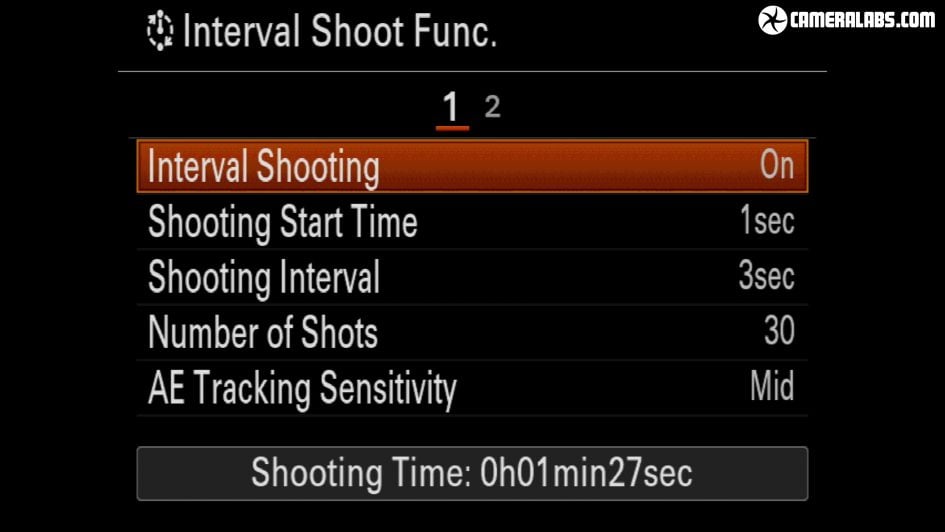
In happier news, the Mark IV gets long-overdue Interval Timer facilities built-into the main menu system. Eagle-eyed Sony followers will recall its previous generation lost the interval timer facilities when the downloadable Play Memories apps were abandoned. I’d still like some kind of Bulb timer or directly accessible long shutter speeds for long exposures though.
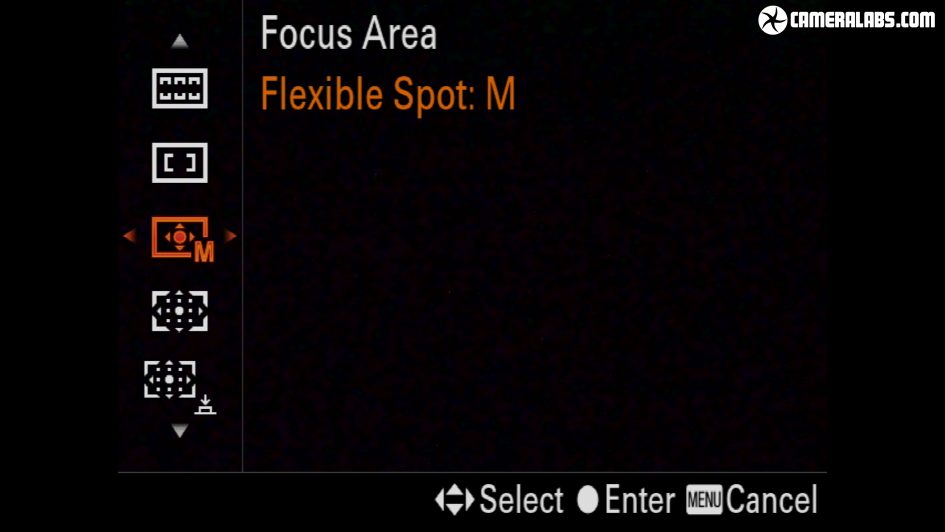
Right, now it’s time to talk about autofocus. The new sensor sports a larger and denser autofocus array than before. The previous A7r II and III offered 399 phase-detect points over 45% of the frame concentrated in the middle. The new A7r IV increases this to 567 phase-detect points across 74% of the frame in a roughly square area that covers 99.7% vertically and 74% horizontally – switch it to cropped APSC mode and you’ll enjoy a still respectable 325 points covering the entire frame, while still having enough resolution remaining to deliver 26 Megapixel images.
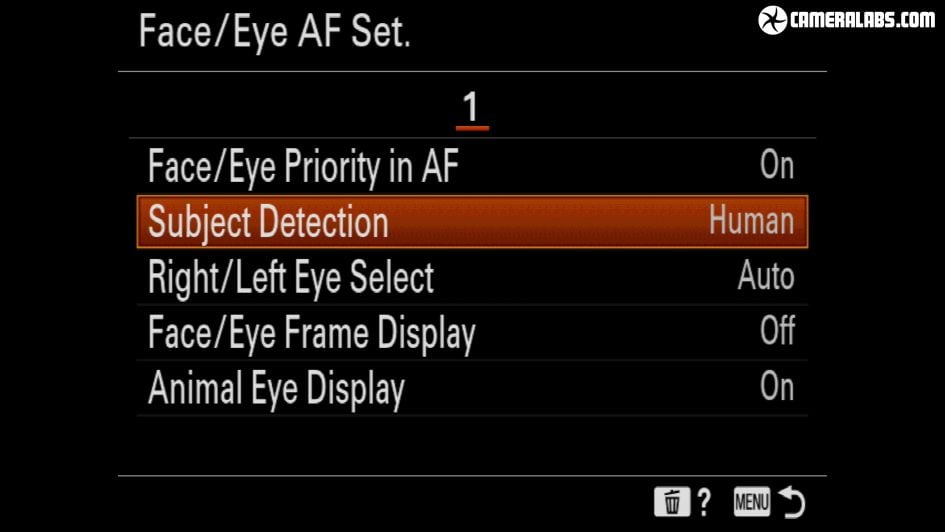
The AF system works at apertures down to f11 and at light levels of -3EV with an f2 lens, while also inheriting the latest Real Time Tracking and Real Time Eye-AF for both humans and animals.

Like other recent Alphas with the technology, it’ll confidently identify and track eyes from longer distances than most rivals and is a joy to see in action. Indeed it’s so good, it’s possible to trust it most of the time to make the best decision based on subject, face and eye recognition; I really feel Sony’s got to a point where you rarely need to over-rule the AF system for general and even advanced use. Eye detection with continuous autofocus is also finally available in movies. As you’d expect, it works well, although I’m not sure why it wasn’t available in previous models.

Animal eye detection in action, but you do have to choose whether you’re photographing humans or animals from the menu.
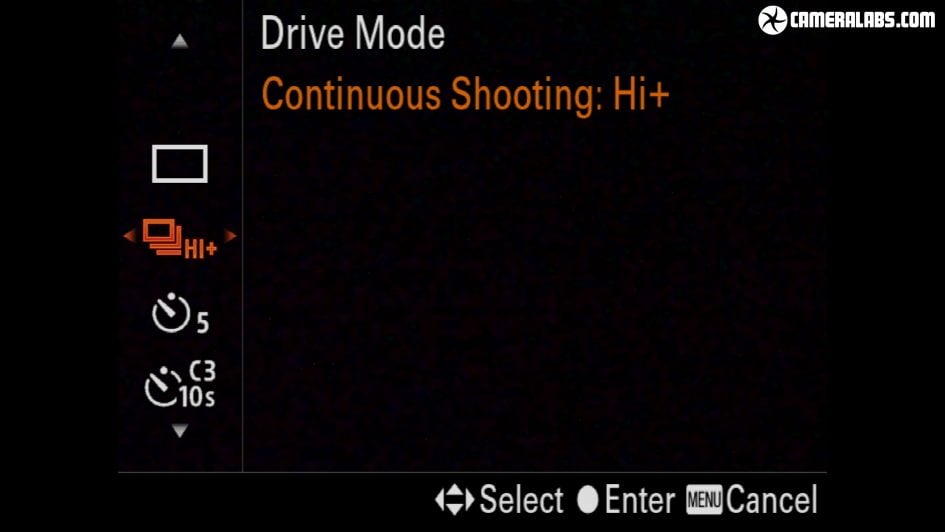
As a Sony camera, the A7r IV doesn’t slouch on speed just because it’s the high-res model, shooting at the same 10fps mechanical maximum as its predecessor, but now with bigger files and improved autofocus for bursts lasting up to 68 super fine JPEGs or compressed RAW files.

Here’s frame from a sequence showing the speed of 10fps with eye-detection locking-onto the subject as soon as his face was visible.

Here’s a frame from another sequence with continuous autofocus easily tracking an approaching cyclist.

It also works well tracking other YouTubers – thanks for the expert run Jordan, and we’ll see him again in slow motion very shortly. The bottom line is the A7r IV may be sold on high resolution, but thanks to its confident AF and fast bursts, it’s also a very capable camera for sports, action and wildlife where there’s plenty of opportunity for cropping while retaining plenty of detail.

Moving onto video, the specs remain essentially the same as the A7r III, albeit with the benefit of the new microphone interface and eye detection. So as before you can film 4k at 24, 25 or 30p all uncropped using the full-frame mode or cropped in the Super 35 mode, and like its predecessor, the best results are in Super 35 although the camera now oversamples from 6K’s worth of data compared to 5K’s worth on the Mark III – coincidentally the A6400 also oversamples from 6K’s worth of data. Also note when filming 4k on the A7r IV in Super 35 mode, 24p footage applies a 1.6x crop versus a slightly tighter 1.8x crop in 30p.
Above: Download the original file (Registered members of Vimeo only). Also see my Sony A7r IV 4k full-frame clip and my Sony A7r IV 4k S-Log 3 clip.
Above: Download the original file (Registered members of Vimeo only). Also see the same clip at higher sensitivities: Sony A7r IV at 12800 ISO, Sony A7r IV at 25600 ISO and Sony A7r IV at 32000 ISO.

There’s also 1080p up to 60p, or in a high frame rate 120p mode with sound and autofocus that can be slowed by four times in a 30p timeline. Most rivals now offer 1080 video up to 120p, but generally without autofocus and without sound, and they also normally interpret the footage in-camera to play back in slow motion. By supporting sound, focus and letting you choose the playback speed later, the Sony’s high frame rate 1080 is simply so much more flexible, allowing you to punch between slow and normal speed on the same clip.
Above: Download the original file (Registered members of Vimeo only).
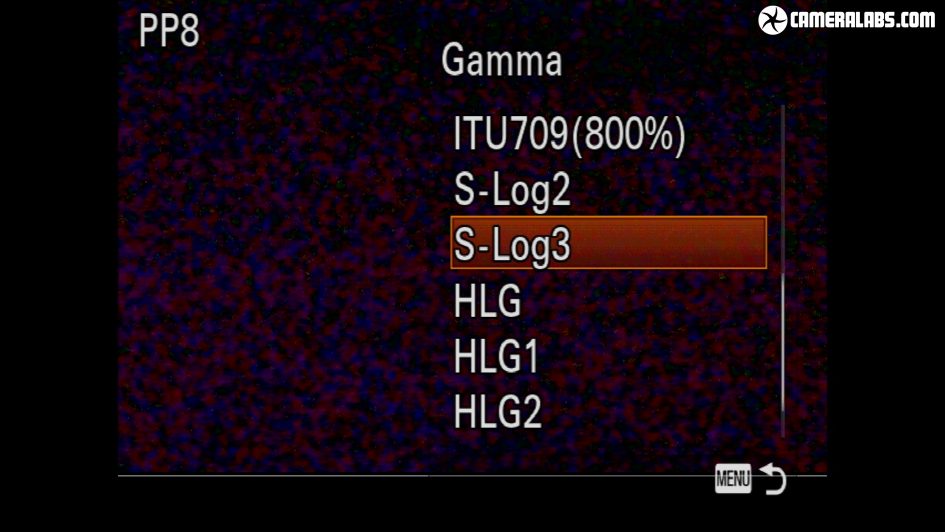
If you’re into grading, there’s the usual array of Picture Profiles including S-Log 2 and 3 both now working at a more usable base sensitivity of 500 ISO, along with HLG for in-camera HDR. Sadly there’s still no 10 bit nor 4k at 60p, features presumably waiting for the next A7s body, so if they’re important to you today in a full-frame body, check out Panasonic’s Lumix S series.

S-Log 3 in the top half vs no Picture Profile on the bottom half.

Sony’s face detection for movies is one of the best around, only rivalled by Canon’s Dual Pixel AF models, and now enjoying the added benefit of eye-detection. Here it effortlessly keeps me focused as I walk right up to the camera. Indeed it’s so good you can confidently use it for filming pieces to camera even if you can’t actually see where you are on the screen.
As you know, the A7r IV debuts new pins in the shotshoe to work with an equally new digital microphone. In the video above I’ll compare the different modes and patterns available.

After two generations using the same 42 Megapixel sensor, Sony’s equipped the A7r IV with a brand new 61 Megapixel back-illuminated full-frame sensor which leapfrogs its rivals. Prior to the Mark IV there were higher resolution options from most of Sony’s rivals sporting up to 50 Megapixels, but now Sony takes the resolution lead in the full-frame market – for now anyway. As before, the sensor is stabilised within the body using the same five axis system as the Mark III with up to 5.5 stops of compensation; you’ll still have to shoot carefully if you want to exploit the full resolution, but the stabilisation certainly helps a great deal. The A7r IV’s images sport 9504×6336 pixels compared to 7952×5304 pixels on the A7r Mark III – so that’s roughly 1500 extra pixels horizontally and 1000 extra vertically allowing you to output five inches wider at 300dpi. That’s obviously a great benefit to those making very large prints or who need to crop-into subjects.

If 61 Megapixels aren’t enough for you, the upgraded Pixel Shift mode can potentially quadruple it to 240, at least in numbers if not actual detail. Pixel Shift made its Sony debut on the previous A7r III where it took four shots that were combined in software on your computer later to effectively eliminate the Bayer colour filter array on the sensor and increase colour resolution. On the A7r IV you still need to process Pixel Shift photos using Sony’s Imaging Edge software on your computer later, but a new option exploits the camera’s stabilisation to nudge the sensor by half a pixel between frames, capturing 16 in around ten seconds, allowing a quadrupling of the total pixels. Don’t expect to achieve a quadrupling of actual detail, but the mode certainly has the potential to resolve more than single 61 Megapixel images. You’ll also still need a tripod and a static subject for the best results, so think still life, product or archive photography, but it’s certainly a considerably cheaper option than medium format, if it delivers the goods in practice.
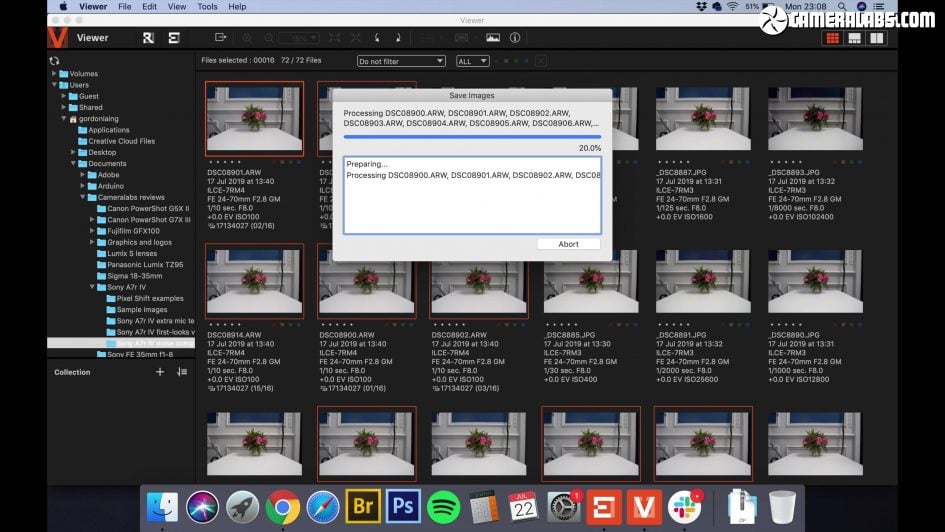
Using the Imaging Edge software to select and process the RAW files to assemble a Pixel Shift image.
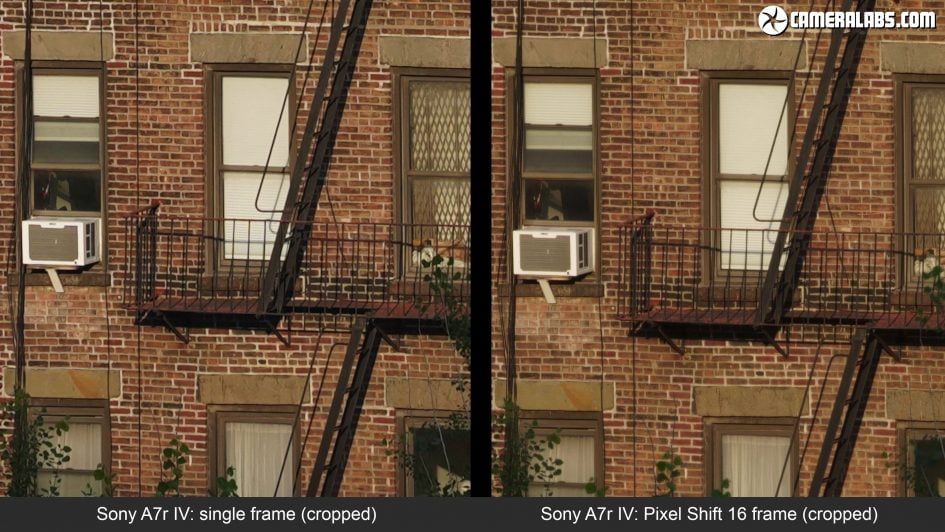
An example of Pixel shift in action. Click for a closer look.
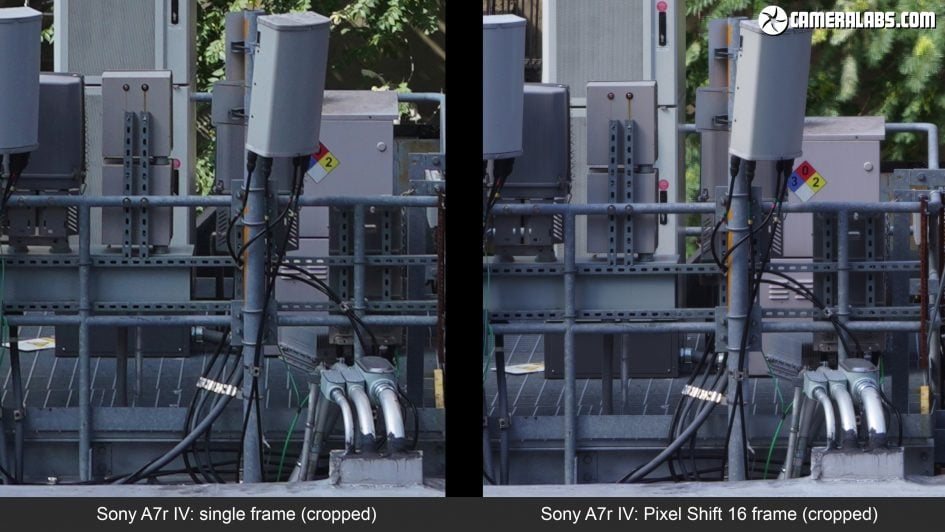
Another example of Pixel shift in action. Click for a closer look.
Next I wanted to see how much of a difference there was between the A7r III and A7r IV and whether the finer pixel-pitch compromised noise levels. Find out on the next page in my Quality results, or skip straight to my sample images of verdict page!
Check prices on the Sony A7r IV at B&H, Adorama or WEX. Alternatively get yourself a copy of my In Camera book or treat me to a coffee! Thanks!

 The A7r Mark IV is an impressive body, with its new 61 Megapixel sensor leap-frogging its high-res rivals to date and overall speed and handling that could easily tempt D850 owners. Here’s a camera that has the potential to deliver portraits, landscapes and architectural images that approach medium format quality, while also having the speed and croppability for distant sports and wildlife. I also appreciated Sony’s body tweaks, from the roomier grip and larger buttons to the dual UHS-II slots and higher resolution viewfinder. I’m still frustrated by the woefully underused touchscreen and disappointed there’s no 4k at 60p nor any video in 10 bit - features presumably reserved for an almost mythical A7s upgrade - but the new digital microphone interface and improved autofocus remain valuable upgrades for video shooters, while the over-sampled 4k footage in the Super 35 mode certainly looks very good. Overall the A7r IV is an evolutionary upgrade over its predecessor, but it’s surprising how much a boost in resolution and autofocus performance has broadened the flexibility and appeal of this model in Sony’s lineup, again allowing it to tempt detail fanatics whether their subjects are static or in fast motion. Recommended, although if 42 Megapixels are enough for you, look for bargains on the earlier A7r III.
The A7r Mark IV is an impressive body, with its new 61 Megapixel sensor leap-frogging its high-res rivals to date and overall speed and handling that could easily tempt D850 owners. Here’s a camera that has the potential to deliver portraits, landscapes and architectural images that approach medium format quality, while also having the speed and croppability for distant sports and wildlife. I also appreciated Sony’s body tweaks, from the roomier grip and larger buttons to the dual UHS-II slots and higher resolution viewfinder. I’m still frustrated by the woefully underused touchscreen and disappointed there’s no 4k at 60p nor any video in 10 bit - features presumably reserved for an almost mythical A7s upgrade - but the new digital microphone interface and improved autofocus remain valuable upgrades for video shooters, while the over-sampled 4k footage in the Super 35 mode certainly looks very good. Overall the A7r IV is an evolutionary upgrade over its predecessor, but it’s surprising how much a boost in resolution and autofocus performance has broadened the flexibility and appeal of this model in Sony’s lineup, again allowing it to tempt detail fanatics whether their subjects are static or in fast motion. Recommended, although if 42 Megapixels are enough for you, look for bargains on the earlier A7r III.



